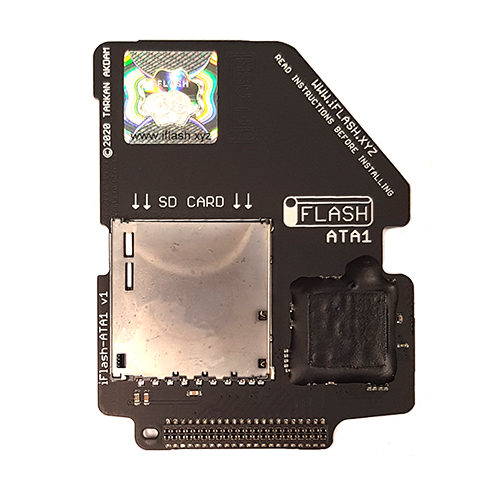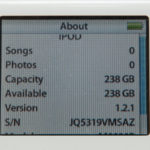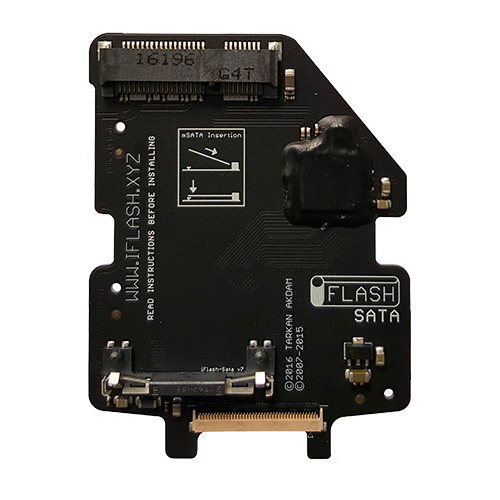Description
iFlash-ATA1
SD Adapter for the 4th Gen (iPod Photo/Color) iPods
Bring some iFlash love to your 4th generation iPod Photo/Color.
With much lower power consumption than the original Hard drive, longer runtimes and quicker user interface.
Simple plug & play installation – iPod works as before just much better !

iFlash-ATA1 Base View

iFlash-ATA1 Side View

iFlash-ATA1 Angle View
Features
- Thin profile – thinner than the original HDD
- 44PIN IDE – Perfectly matches the Toshiba HDD Interface
- Yamaichi SD Connector – High quality Japanese made SD Connector
- SD / SDHC / SDXC / UHS-1 U1 & U3 Card Compatible
Compatibility / Models Known to work
SD Card compatibility will be similar between iPod generations but this not guaranteed until we have received users reports.
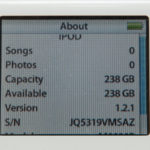
60Gb iPod Color with 256Gb SDXC Installed

20Gb iPod U2 with iFlash-Quad & 656GB (courtesy of Greg D ©2016)

60Gb iPod 4th Gen – iFlash-Dual & 384GB installed
For use on iPod 4th Gen Color/Photo/Grey Scale/BW models. Models that are known to work :-
| Model Description |
Model No. |
iTunes Track Limits |
| 4th Gen 20Gb U2 Edition |
M9787 |
approx. 25000 |
| 4th Gen 20Gb |
M9282 |
approx. 25000 |
| 4th Gen 20Gb Color |
MA079 |
approx. 25000 |
| 4th Gen 30Gb Photo |
M9829 |
Not Determined |
| 4th Gen 40Gb Photo |
M9585 |
Not Determined |
| 4th Gen 40Gb Photo |
P9268 |
Not Determined |
| 4th Gen 60Gb Color |
M9830 |
Not Determined |
| 4th Gen 60Gb Photo |
M9586 |
approx. 30000 |
Model Identifiers on case back: A1099, A1059, A1040
SPECIAL NOTE ABOUT 3RD GEN IPODS
While the iFlash-ATA1 will work in the following 3rd gen models, we however suggest using our 4th Gen converter and iFlash-Solo for these models. The way the iFlash-ATA1 fits will cause greater stress on the hard drive ribbon.
| Model Description |
Model No. |
Maximum Capacity |
| 3rd Gen 40Gb |
P9245B |
Max 128GB |
| 3rd Gen 20Gb |
M9244B |
Max 128GB |
| 3rd Gen 15Gb |
M9460B |
Max 128GB |
| 3rd Gen 10Gb |
M8976 |
Max 128GB |
User reports of other known working models
(please note we do not official support these, so you are on your own!).
| Brand/Make |
Model No. |
Notes |
| iRiver |
H320 |
using Rockbox |
Should work with majority of the Toshiba 44pin IDE hard drive using music players and devices
SD Cards
User Reported working SD cards (updated: 29th August 2024)
General Notes:
All modern UHS-I U1 and U3 cards will generally work ok. We suggest buying the fastest card in your budget as they tend to have faster access times and better quality memory chips.
Tip: MicroSD market is full of fake and mislabeled cards – try to purchase cards which the seller has obtained directly from the manufacturer. Be wary of cheap, high capacity cards – If it looks too good to be true – then it is fake! We always suggest testing the SD card fully using something like H2Testw.
Fullsize SD (SDXC) cards reported by iFlash users :
| Manufacturer / Brand |
Model / Specification |
Reported Capacities |
Notes |
| 7DayShop |
Rapid-Pro Class 10 / UHS-I |
64GB, 128GB |
|
| Integral |
Ultima Pro UHS-I (U3) V30 |
256GB |
|
| Kingston |
SDA10 UHS-I (U1) |
128GB, 256GB, 512GB |
Some reports of skipping / faulty cards |
| Komputerbay |
Professional UHS-I (U3) / 600x |
128GB, 256GB |
|
| Lexar |
Professional 400x UHS-I |
64GB, 128GB, 256GB |
|
| Lexar |
Professional 600x/633x UHS-I (U1) & (U3) |
256GB, 512GB |
|
| Lexar |
Professional 1000x UHS-II (U3) |
256GB |
|
| Patriot |
LX & EX Series Class 10 / UHS-I |
128GB |
|
| PNY |
Elite Performance UHS-I (U1) |
64GB, 128GB |
|
| PNY |
Elite Performance UHS-I (U3) |
128GB, 256GB, 512GB |
|
| PNY |
High Performance UHS-I (U1) |
128GB, 256GB |
|
| Qumox |
Class 10 / UHS-I |
64GB, 128GB |
|
| Sandisk |
Extreme UHS-I (U3) |
64GB, 128GB, 256GB |
|
| Sandisk |
Extreme Pro UHS-I (U3) |
64GB, 128GB, 256GB, 512GB |
|
| Sandisk |
Extreme Pro UHS-I (U3) A2 V30 (200MB/s) |
128GB,512GB |
Some cards cause RED X on iPod 6g & 7g – get card exchanged or try another model |
| Sandisk |
Ultra |
64GB |
Not working on 4th Gen – Unable to restore. |
| Sandisk |
Ultra U1, C10, V10 (140MB/s) |
128GB |
Reports of skipping / Red X on 6g and 7g iPods |
| Sony |
High Speed SF-G2UX2 UHS-I (U3) |
256GB |
|
| Transcend |
Class 10 / UHS-I 600x |
64GB, 128GB |
Some reports of skipping / faulty cards |
MicroSD (SDXC) cards reported by iFlash users :
| Manufacturer / Brand |
Model / Specification |
Reported Capacities |
Notes |
| Integral |
Ultima PRO UHS-I (U3) A1 V30 |
64GB, 128GB, 256GB, 512GB |
|
| Kingston |
Canvas Select Plus UHS-I (U3) A1 V30 |
512GB |
|
| Kingston |
Canvas Go Plus UHS-I (U3) A2 V30 |
256GB |
|
| Lexar |
High Performance 633x UHS-I (U3) A2 V30 |
512GB |
|
| Lexar |
Professional 1066x UHS-I (U3) A2 |
128GB, 256GB |
|
| MyMemory |
Premium PRO UHS-I (U3) A1 V30 |
512GB |
|
| Patriot |
LX Series UHS-I (U1) |
128GB |
|
| PNY |
Elite P-SDU128U185EL UHS-I (U1) |
128GB |
|
| Samsung |
EVO UHS-I (U1) |
64GB, 128GB, 256GB |
|
| Samsung |
EVO Select (Green) UHS-I (U3) |
512GB |
|
| Samsung |
EVO Select (Blue) UHS-I (U3) A2 V30 |
128GB,256GB, 512GB |
|
| Samsung |
PRO Plus (Purple) UHS-I (U3) A2 V30 |
128GB |
|
| Sandisk |
General Notes about Sandisk |
Various Models & Capacities |
Reports of Sandisk cards causing RED X when more than one used in the iFlash-Quad. Cards will work installed one at a time, but more than one causes RED X. |
| Sandisk |
Extreme UHS-I (U3) A2 V30 |
128Gb, 256Gb, 400Gb, 1TB (1024GB) |
Reports of possible track skipping / faulty cards (Red/Gold cards) |
| Sandisk |
Extreme Plus UHS-I (U3) A2 V30 |
256GB |
|
| Sandisk |
Extreme Pro UHS-I (U3) A2 V30 |
32GB, 128GB, 512GB |
Some cards cause RED X on iPod 6g & 7g – get card exchanged or try another model |
| Sandisk |
Ultra UHS-I (U1) A1 |
64GB, 128GB, 200GB, 400GB |
Some cards cause RED X on iPod 6g & 7g – get card exchanged or try another model
|
| Toshiba |
Exceria UHS-I |
128GB |
Slow write speeds – so longer sync times! |
| Transcend |
UHS-I (U1) |
128GB |
|